(Mon-Sun) 24/7
317-288-5474Talk to us
August 15, 2025
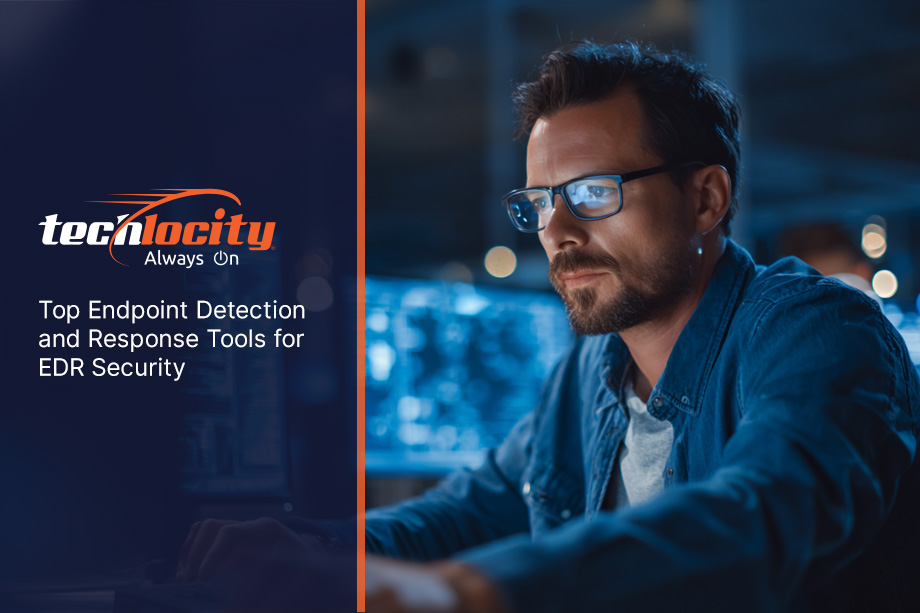
Endpoint detection and response tools are no longer optional—they're essential. As cyber threats grow more advanced, your business needs more than just traditional antivirus. In this post, you’ll learn what EDR tools do, how they support endpoint protection, and how to choose the right EDR tool for your organization. We’ll also explore how EDR systems improve threat detection and support your security team’s incident response efforts.
Endpoint detection and response tools are designed to monitor, detect, and respond to threats on endpoint devices like laptops, desktops, and servers. These tools go beyond traditional antivirus by offering real-time monitoring, behavioral analysis, and automated responses.
EDR tools help security teams identify suspicious endpoint activities and take action before damage is done. They also provide detailed logs and analytics that support investigations and compliance. For businesses using an endpoint protection platform, EDR adds another layer of visibility and control. Combined with existing security policies, these tools allow security teams to act faster and smarter.

Choosing the right endpoint detection and response tools can be tricky. Here are some common pitfalls to watch out for:
If your EDR tool doesn’t work well with your current security solution, it can create gaps. Make sure the tool integrates with your SIEM, antivirus, and other security tools.
Detection is only half the job. A strong EDR solution should also help you respond quickly. Look for tools that offer automated or guided response actions to reduce response times.
Some EDR systems are packed with features but hard to use. If your security team can’t navigate the dashboard or understand alerts, the tool won’t help.
Your business may grow, and your EDR tool should grow with you. Choose a system that can handle more endpoints and more data without slowing down.
Even the best tools need support. Make sure the vendor offers reliable help, clear documentation, and regular updates.
Some industries have strict rules about data handling and incident response. Your EDR tool should help you meet those requirements, not create more work.
EDR tools offer several advantages that help protect your business:

One of the biggest advantages of endpoint detection and response tools is their impact on incident response. These tools collect detailed data from endpoints and analyze it in real time. That means your security team can spot threats faster and act before they spread.
EDR tools also help during investigations. They provide a timeline of events, showing what happened, when, and how. This makes it easier to contain threats and prevent similar attacks. In short, EDR helps your team move from reactive to proactive security.
Not all EDR tools are created equal. Here are the features and capabilities that matter most:
Look for tools that analyze behavior, not just known threats. This helps detect new or unknown attacks that signature-based tools might miss.
The best EDR tools don’t just alert you—they act. Automated responses like isolating a device or killing a process can stop threats fast.
Cloud-based platforms make it easier to manage endpoints across locations. They also support faster updates and better scalability.
Tools that use threat intelligence can detect patterns and block known malicious IPs or domains. This adds another layer of protection.
A clean, easy-to-use interface helps your team work faster. Look for tools with customizable views and clear alert summaries.
If you need to meet industry regulations, choose a tool that offers built-in compliance reports and audit trails.

Rolling out endpoint detection and response tools takes planning. Start by auditing your current endpoint protection setup. Identify gaps and decide which endpoints need coverage first.
Next, involve your IT and security teams early. They’ll help with deployment, configuration, and training. Make sure everyone understands how to use the tool and respond to alerts. Finally, test the system regularly. Simulate attacks to see how the tool performs and adjust settings as needed.
Managing EDR tools well ensures you get the most value. Here are some tips:
Good management keeps your EDR system running smoothly and your endpoints protected.

Are you a business with 25 to 150 employees looking for a better way to protect your endpoints? If you're growing and need more than traditional antivirus, it's time to consider a modern EDR solution.
At Techlocity, we help businesses choose and implement the right endpoint detection and response tools. Our team works with you to understand your needs, improve your security posture, and reduce response times. Let’s talk about how we can support your team.
An EDR solution goes beyond traditional antivirus by monitoring endpoint activities in real time and detecting suspicious behavior. While antivirus tools rely on known signatures, EDR systems use behavioral analysis to catch new threats.
EDR also supports incident response by providing detailed logs and automated actions. This helps security teams act quickly and reduce damage. It’s a more advanced layer of protection for modern threats.
EDR tools are designed to complement your existing security setup. They work alongside endpoint protection platforms to provide deeper visibility and faster response.
By analyzing endpoint activities and network connections, EDR helps security teams detect threats that might slip past traditional tools. It also enables more coordinated responses across your environment.
Small businesses are often targeted because they have fewer defenses. Endpoint detection and response helps level the playing field by giving you enterprise-grade protection.
It allows security teams to monitor endpoints, detect threats early, and respond quickly. This reduces the risk of data breaches and downtime, which can be costly for smaller companies.
Look for an EDR tool that offers real-time monitoring, automated responses, and easy integration with your existing security tools. Usability and vendor support also matter.
The right EDR provides visibility into endpoint activities, supports compliance, and helps security teams act faster. Make sure it fits your business size and growth plans.
EDR tools improve response times by detecting threats early and automating actions like isolating devices or stopping processes. This limits the spread of attacks.
They also provide detailed logs that help during investigations. With better data and faster alerts, your security team can act quickly and reduce the impact of incidents.
Yes, many EDR solutions include features that support compliance. They log endpoint activities, track incidents, and generate reports for audits.
This helps businesses meet industry regulations and maintain strong security policies. It also enables security teams to respond to threats in a documented, consistent way.